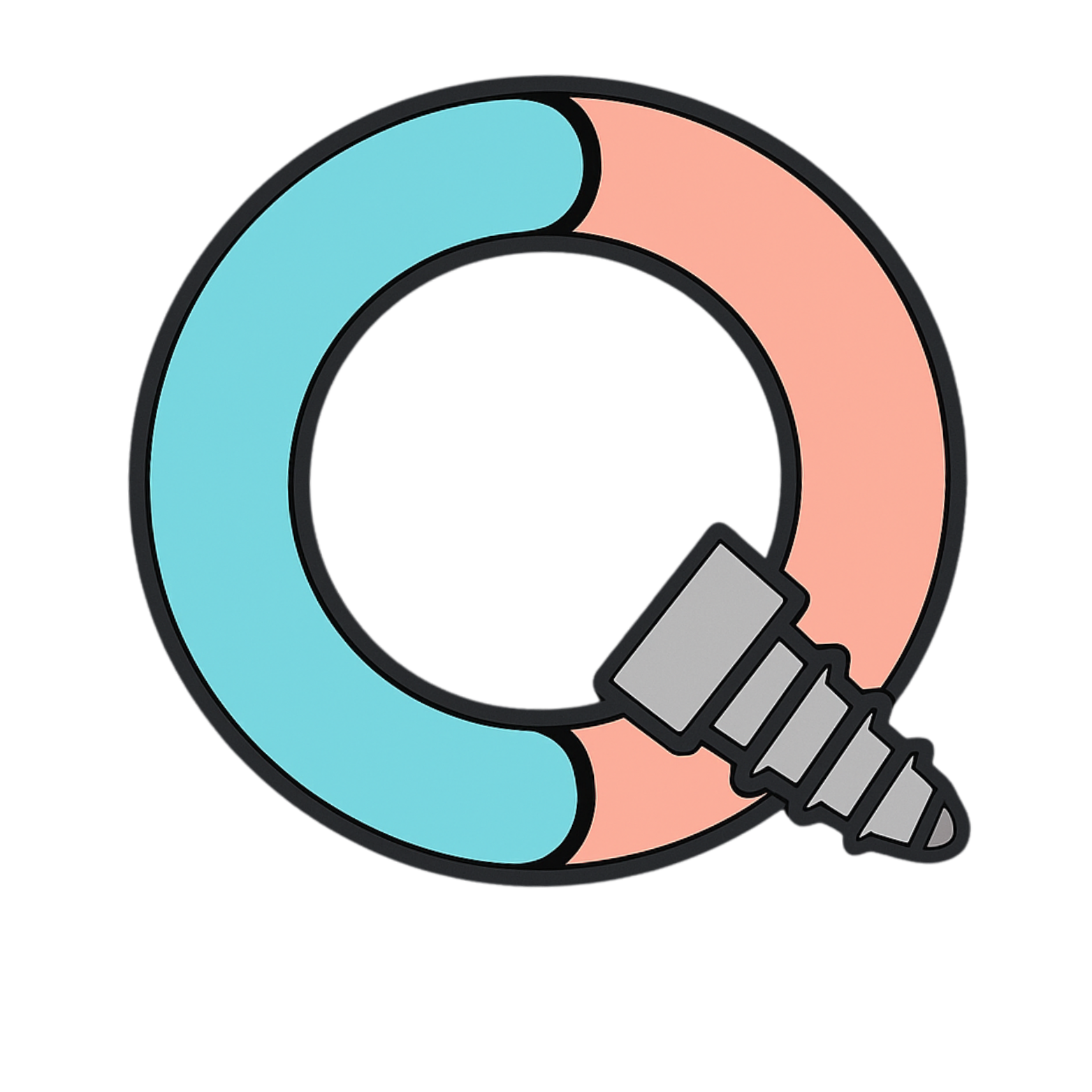Scroll Down
Scroll Down
HERO SECTION
HOW IT WORKS
STEP 1: CREATE AN ACCOUNT
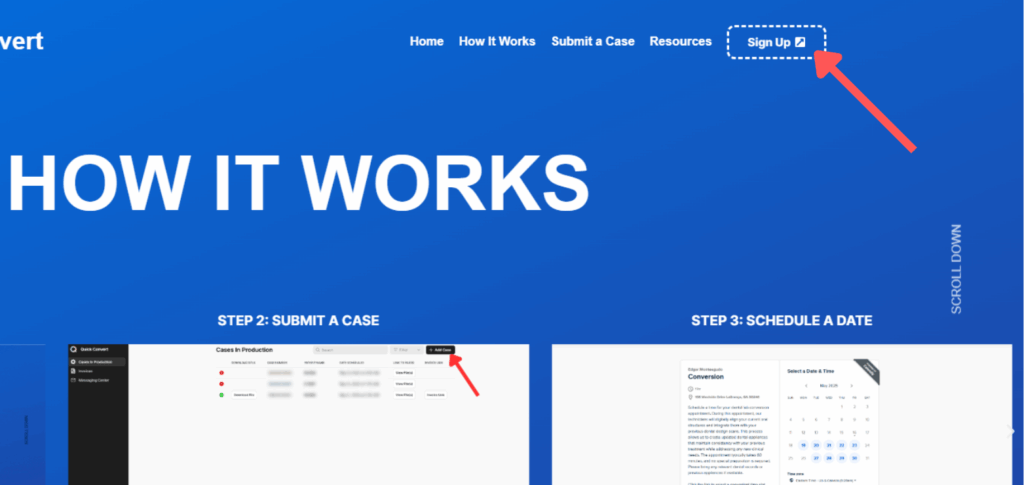
Create your Quick Convert account by providing essential practice details, selecting your preferred workflow, and setting up your communication preference.
STEP 2: SUBMIT A CASE
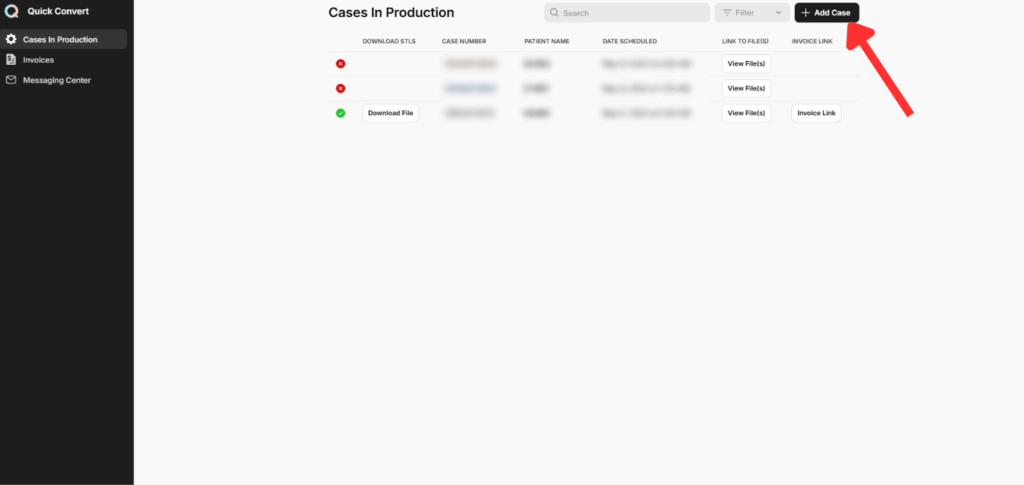
Upload presurgical or chairside scans along with the digital Rx, specifying the type of conversion (presurgical or same-day).
STEP 3: SCHEDULE A DATE
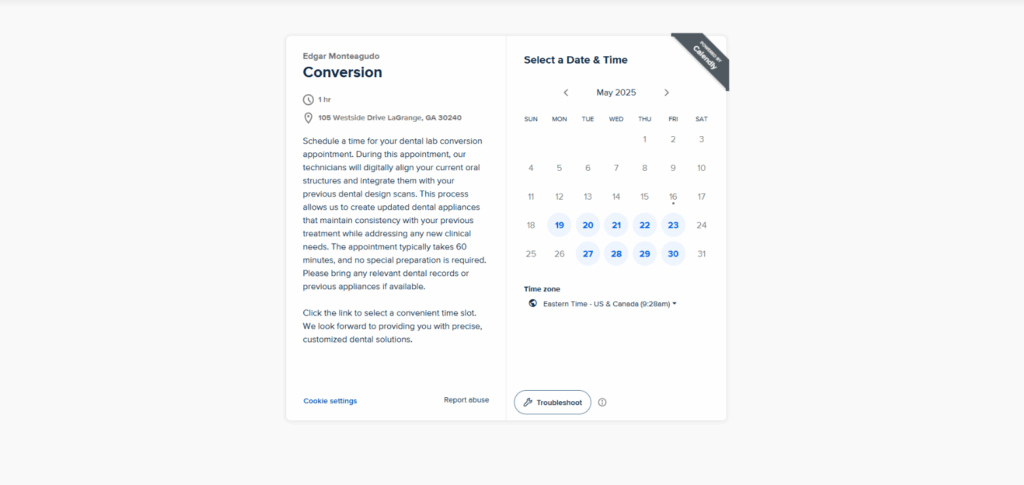
Confirm case details, select turnaround preferences, and set your desired delivery timeframe.
STEP 4: DESIGN AND CONVERSION
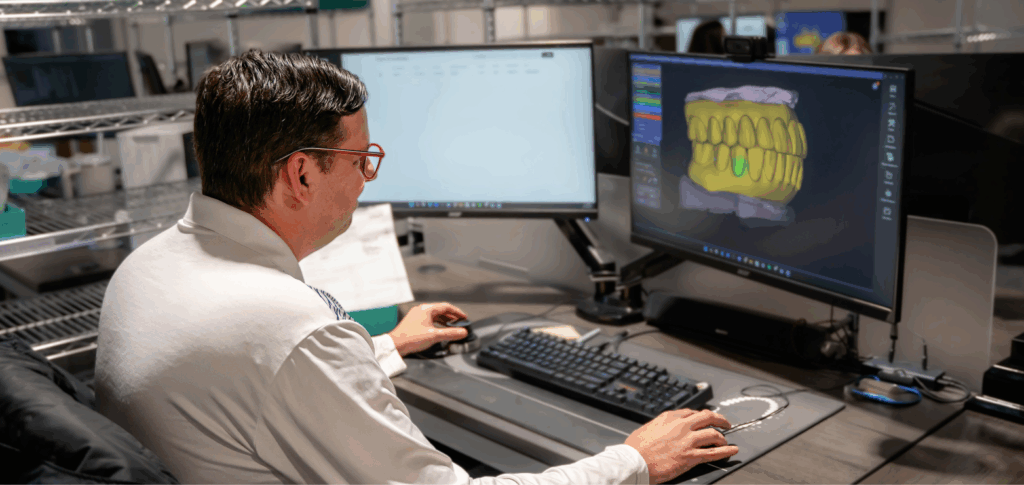
Our design team processes the scans, merges data (for same-day conversions), and generates precise 3D STL files.
STEP 5: DOWNLOAD AND IMPLEMENT

Receive the completed STL files, ready for chairside printing or surgical application.
SUBMIT A CASE
Please login to your account to submit a case.
Transform your dental workflow with our Quick Convert application for same-day conversions. Our streamlined process ensures efficiency and precision through two simple steps:
Begin by uploading your digital scans and prescription detailing the required modifications. Our team will create a digital design that you’ll review and approve directly within the application before scheduling the next phase.
Once approved, submit scans of the fiducial markers and implant placement. Our designers will align these with your approved digital files, make any necessary minor adjustments, and deliver the final conversion STL files through the portal—ready for immediate download and implementation.
RESOURCES
(coming soon)